In Level 2 participants will expand on some of the topics from Level 1. Advanced Markup options will be covered with the introduction of Batch Link, Sets, Fill in Forms and Custom Columns that calculate the cost of a drawing’s object, and then total the cost. As well as designating areas of your pdf as Spaces, giving them a unique name, allows you to add color to them, and creates a hyperlink for easy navigation. Advanced room measurement tools will be covered in detail. Ginnie Floraday has consulted and taught technology courses for over two decades. Floraday’s primary areas of expertise include corporate training and database development in Microsoft Access. She trains and consults remotely and on-site in various platforms, including the Microsoft Office Suite, Blue Beam Revu, and iOS (iPad, iPhone). Floraday encourages her clients to explore and use the tools in order to build a more comfortable relationship with the software. 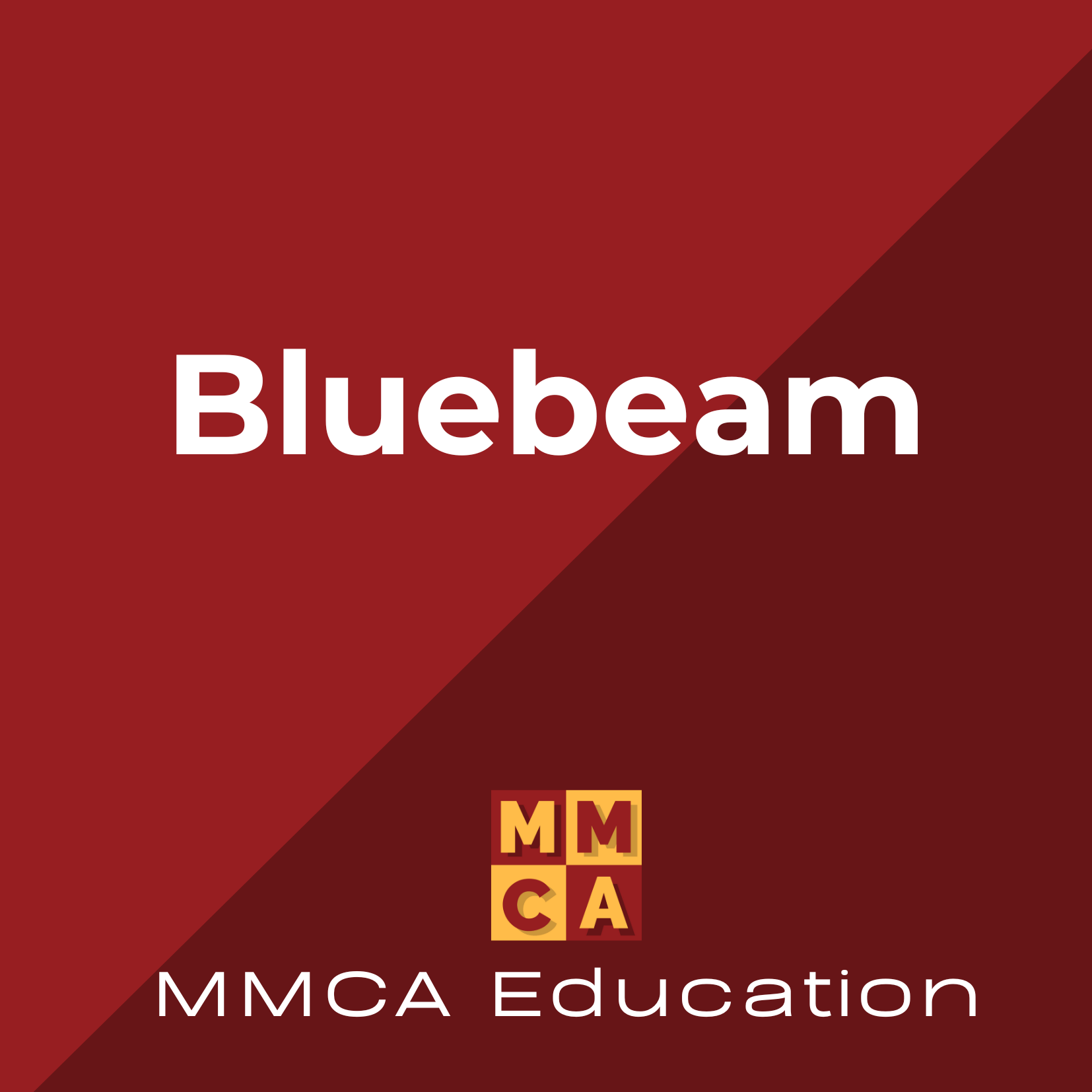
Intermediate Bluebeam with Ginnie Floraday Part 1 & 2
Friday, February 23, 2024 (9:00 AM - 10:30 AM)
(CST)
Description
Images

7
Intermediate Bluebeam with Ginnie Floraday Part 1 & 2
Webinar
Friday, February 23, 2024 (9:00 AM - 10:30 AM)
(CST)
Registered Guests
Powered By GrowthZone

